CallLinks: The Simple Click-to-Call Solution Bringing Phone Calls Back to the Desktop
For years, click-to-call was one of the most convenient features for anyone who worked with phone numbers on a computer. Then major browsers changed how click-to-call behaved, leaving countless users—especially e-commerce managers, support teams, and call center operators—searching for a reliable alternative.

CallLinks: Click-to-Call, a lightweight browser extension paired with an Android app, brings that functionality back—faster, simpler, and fully independent of the browser or operating system. It allows users to click any phone number on a desktop webpage and instantly send it to their Android smartphone for dialing.
No accounts. No syncing headaches. Just click, send, call.
A Modern Answer to an Old Productivity Problem
Businesses that rely on frequent outbound communication—online store owners, service providers, customer support teams—often process dozens or even hundreds of customer phone numbers per day. Manually typing each one into a smartphone is slow and error-prone. CallLinks solves that problem with a clean, cross-device workflow.
Instead of relying on deprecated browser features or complex CRM integrations, CallLinks provides a universal method that works on virtually any website.
Click a phone number in your desktop browser → it appears on your Android phone’s dialer → tap to call.
How CallLinks Works
CallLinks is designed to be extremely simple. There is no registration, no cloud account, and no data profile—devices are linked only through a one-time token.
1. Install the extension
Add the CallLinks: Click-to-Call extension to your desktop browser. It supports all major browsers, including Chrome and Firefox.
2. Install the Android app
Next, download the CallLinks: Click-to-Call Android app.
3. Link the two devices
Open the Android app and copy the unique TOKEN shown in the settings.
Paste this token into the extension’s settings on your computer.
That’s it—the devices are now linked.
4. Click to call
Once connected, the magic begins:
- All phone numbers on webpages automatically become clickable.
- When you click a number, it is instantly sent to your Android phone.
- The number opens directly in your smartphone’s dialer, ready for a call.
This workflow feels so natural that after a few minutes, it’s difficult to imagine working without it.
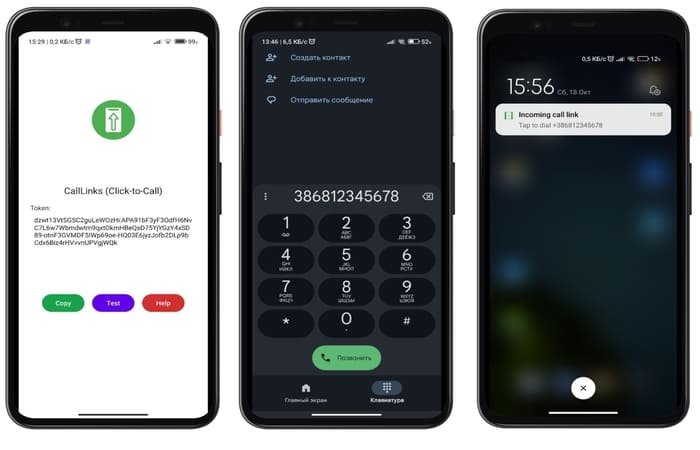
Key Features That Make CallLinks Stand Out
Instant call transfer
Numbers clicked in the browser appear on your Android dialer within seconds.
Token-based linking
No accounts or logins. A randomly generated token securely binds your phone and browser.
Offline-ready delivery
If the phone is temporarily offline, CallLinks stores the request and delivers it the moment the device reconnects.
Automatic phone number detection
CallLinks scans webpages and converts plain text numbers into clickable call actions—without requiring website modifications.
Lightweight and privacy-focused
There is no tracking, no analytics, and no collection of personal data. All communication happens directly between your browser and your phone using the token you control.
Who Is It For?
CallLinks is designed for anyone who routinely handles phone numbers on a desktop:
- E-commerce managers reviewing orders and customer callbacks
- Call center agents working with CRM dashboards
- Small business owners contacting clients from inquiry forms
- Support teams responding to service requests
- Sales specialists working with lead sheets and Google Docs
If your day involves clicking, copying, and dialing numbers—CallLinks eliminates half the workflow.
Why It Matters
In an era where browsers continue to restrict or remove native click-to-call integrations, CallLinks restores a vital productivity feature for professionals. Instead of typing digits manually, users get a seamless, cross-device call-transfer bridge that works everywhere and requires almost no setup.
It’s not just convenient—it’s a time-saver on a scale that matters for businesses handling dozens or hundreds of calls each day.
The Bottom Line
CallLinks is a smart, minimalistic tool that brings back a capability many users depended on for years. It solves a real-world productivity gap with a clean, privacy-first approach and a setup that takes less than a minute.
Whether you manage an online store, run a service business, or simply handle a lot of phone calls from your computer, CallLinks provides an elegant solution: click a number on your desktop, call it on your phone—instantly.
Learn more at: https://calllinks.sochka.com/en
